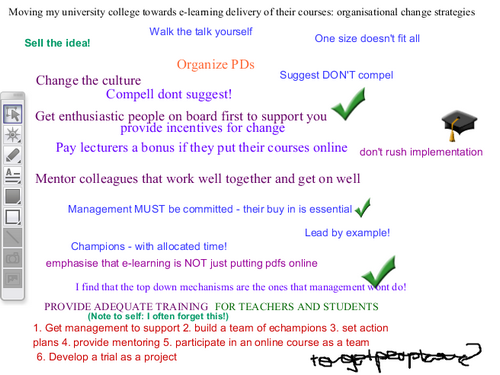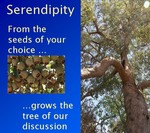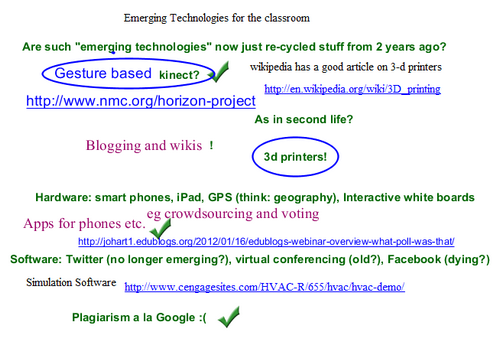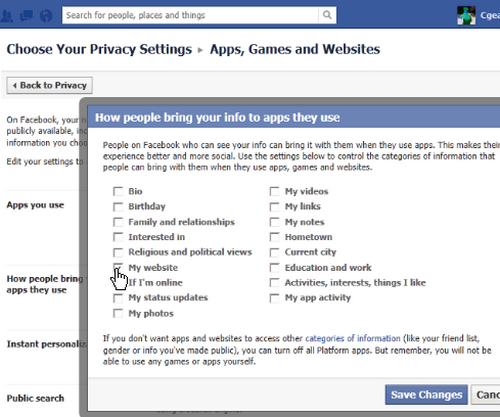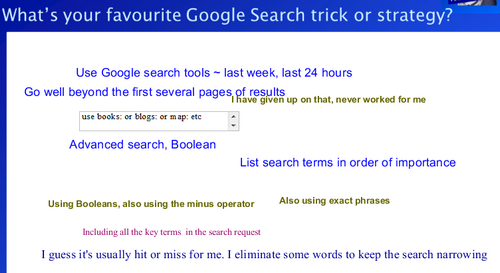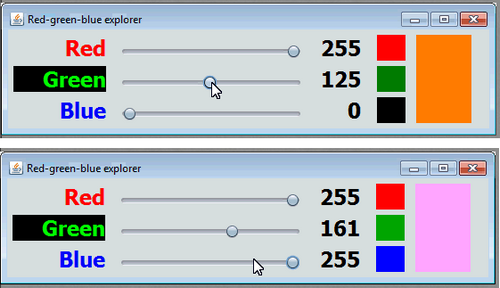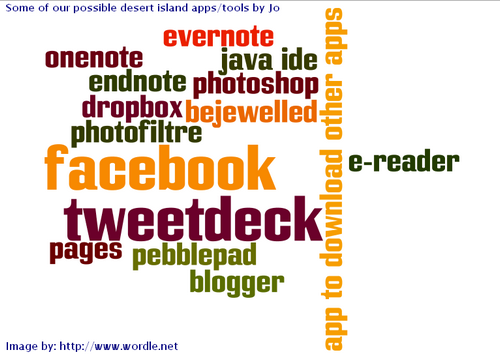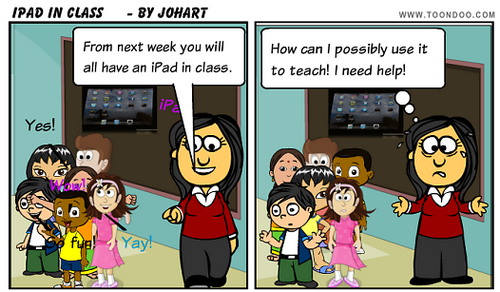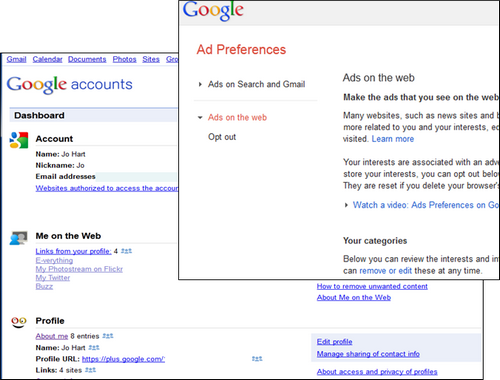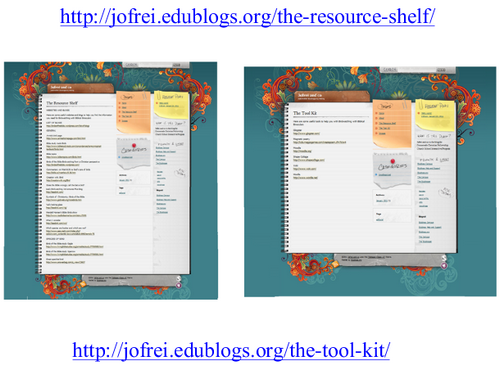Introduction
Our first webinar for 2013 was a Serendipity unconference session – recorded here. The topic chosen by poll from ideas posted on the whiteboard was that of:
- moving an organisation towards e-learning delivery of courses: organisational change strategies.
This is a topic that recurs periodically – and each time we talk about it there are different ideas and insights shared helping us all to consider what we might do to move our own organisations in the direction of e-learning whether this is part of our formal role or because it is our passion.
The Session
We started with a blank whiteboard headed with the topic title for ideas about strategies. This wasn’t blank for long as we all had many ideas about encouraging change.
The whiteboard remained central to the session with ideas added throughout the session.
The whiteboard gives only a flavour of the ideas and discussion. These were expanded upon in both text chat and audio and included:
- more depth on some of the strategies and how they have worked in practice for participants
- a brief mention of models for change and technology acceptance.
To get the full picture check out the recording, then add your own ideas and suggestions as comments on this post.
Conclusion
This was a terrific session! The time flew by, and as always when we discuss organisational change there were many ideas flowing. This was a session that could probably have gone on much longer with more in depth exploration of strategies and their practical implementation and also closer look at the models for change and technology acceptance.
Our Next Session
 Our next Webinar is a FineFocus session. Join Phil Hart (@philhart) for “E-portfolios – a personal journey” in which Phil will share his experience of developing e-portfolios to provide complete evidence for Recognition of Prior Learning in higher level vocational qualifications. Join us on Thursday Jan 10th at 23:00 GMT/UTC the time for you will vary depending on your timezone (check yours here) Thursday afternoon/evening in the USA, late night Thursday in Europe, and Friday morning Jan 11th in Australia – in the usual Blackboard Collaborate virtual room.
Our next Webinar is a FineFocus session. Join Phil Hart (@philhart) for “E-portfolios – a personal journey” in which Phil will share his experience of developing e-portfolios to provide complete evidence for Recognition of Prior Learning in higher level vocational qualifications. Join us on Thursday Jan 10th at 23:00 GMT/UTC the time for you will vary depending on your timezone (check yours here) Thursday afternoon/evening in the USA, late night Thursday in Europe, and Friday morning Jan 11th in Australia – in the usual Blackboard Collaborate virtual room.