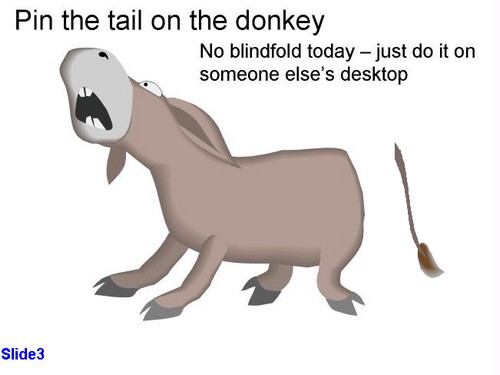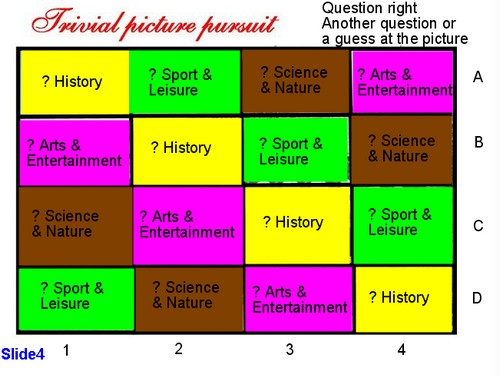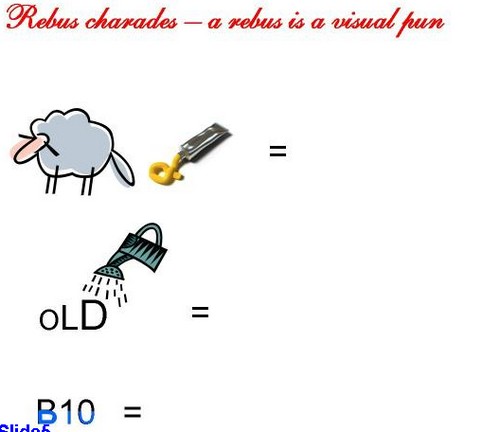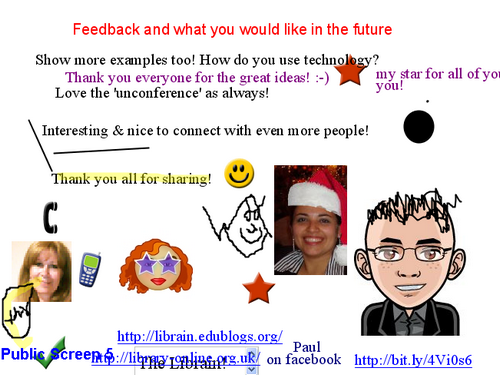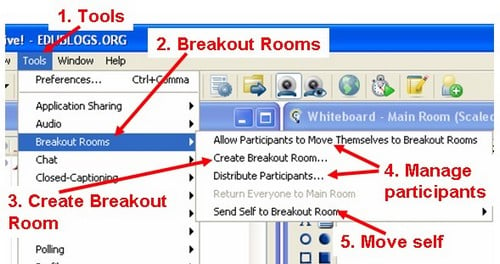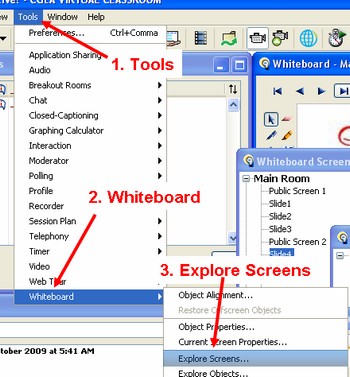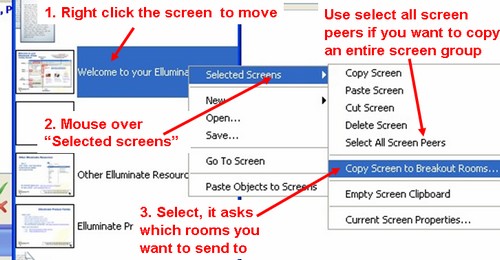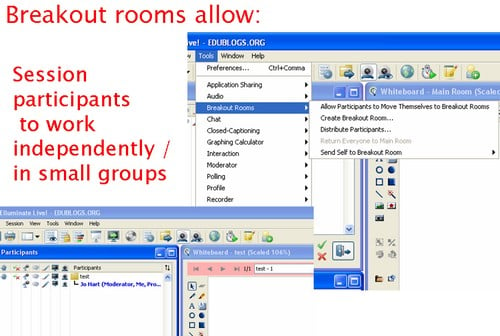This post was prompted by the fact that if I had tried to put all of the “how to” of Breakout Rooms into the “Breakout with Elluminate” post it would have been too long for anyone to read.
Breakout rooms are probably one of the Elluminate tools I have used least along with playing multimedia. This is mainly because in my work context in rural Western Australia we have students online from home with low bandwidth and often fairly old computers. In this setting both of these tools can be a bit problematic. However despite occasional issues I continue to use breakout rooms but I do think and plan carefully before I use them. I try to minimise the number I use at any one time and to have contingency plans in case participants have problems.
Breakout rooms bring an extra dimension to your Elluminate sessions by enabling several different activities to occur at the same time by providing extra “mini-rooms” within your virtual room. This lets you work in the virtual room in much the same way as you would in a real room, with one extra advantage – if you have people working in groups they can’t eavesdrop on each other either intentionally or inadvertently. Breakout rooms have: independent audio; whiteboard; text capacity within the breakout room; text capacity to all; hand-up capacity to ask for help; transferrability of whiteboard to/from main room, and the potential to Application Share just within the Breakout Room.
I have used breakout rooms for a wide range of activities including the following:
- Individuals or groups planning presentations
- Individuals or groups brainstorming ideas
- Individuals working on the same activity eg wordsearch, drag and drop, or the same brainstorm, all coming back to the main room to compare outcomes
- Individuals or groups rotating through breakout rooms with different activities and each making their contribution to the activity in the room
- Individuals or groups Internet researching and reporting back
- Peer tutoring
- Individual feedback
- Individual assessment (breakout rooms combined with application share and desktop control is a whole post in itself)
In addition I have found a breakout room very useful if one member of a group is having issues with audio or other Elluminate problems I can move myself and that person to a breakout room and help them troubleshoot without disrupting the session.
As the moderator you are in control (hopefully!). You create and name rooms and manage how they are accessed and used by participants.
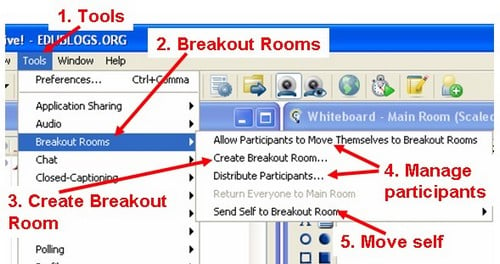
The process of creating the rooms and accessing them is very straightforward:
- Go to the Tools menu.
- Mouse over Breakout Rooms.
- Click Create Breakout Room – at this point you will be asked for a name for the room. Short names are easiest but not essential. I usually try to use something that relates to the question or activity in the room.
- In the current version of Elluminate there is an option to give participants control over their own movement to Breakout Rooms. This has enabled much more rapid distribution of participants. In previous versions there was only “Distribute Participants” this was a bit slow as it was necessary to select each person individual and go through a couple of steps to move them to their room.
- Also in this version it is much easier for the moderator to move between rooms using “Send self to Breakout Room” again in previous versions this was done using Distribute Participants and was consequently quite slow.
One of the most useful aspects of the way Breakout Rooms work is the ease of transfer of pre-prepared whiteboards or outcomes of activities to and from the main room. This is done using Explore Screens which is accessed through: Tools, Whiteboard, Explore Screens.
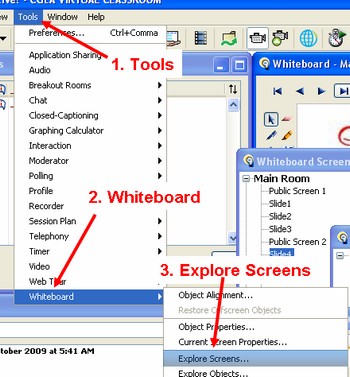
Once you are in explore screens you can access all screens in the same way as you access file structures (using the “+” to move to the next heirarchical level). You see thumbnails of the screens which is very useful if you don’t have screen titles.
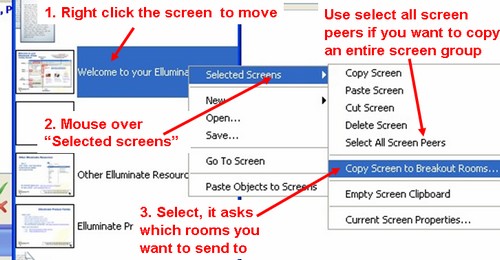
Once you can see the screens it is easy to select the screen or screens that you want to move. If you want to copy the entire group of screens you can select them using Select all screen peers. You can use simple copy and paste but there is an option to copy directly to Breakout Rooms which makes the process much quicker. To copy from Breakout Rooms to the Main Room you just use the Copy and Paste on the menu – remembering to move to the point you want to copy to before pasting.
I find that when I am going to use Breakout Rooms it helps to plan thoroughly:
- allow time to explain how the rooms work & that you will be “visiting”;
- have a Main Room screen with the steps/activities;
- pre-prepare and place screens for the rooms;
- have copies of the room screens on the main room whiteboard;
- be very clear in my mind on how I am going to allocate groups to rooms;
- use the timer and bring everyone back to the main room promptly;
- have a contingency plan in case you don’t have enough participants for your activities and/or some of the group have bandwidth issues.
Hope you have a great time when you “Break out of the mould”