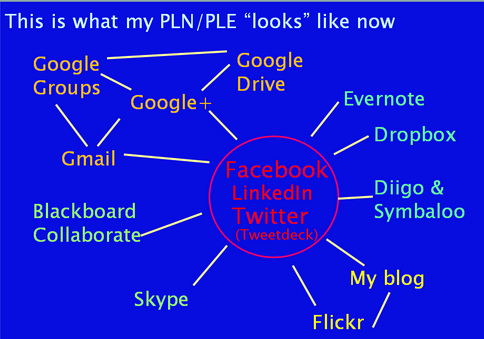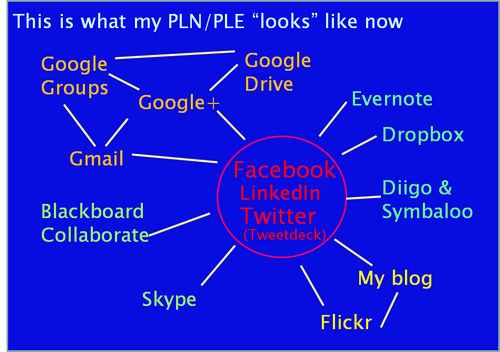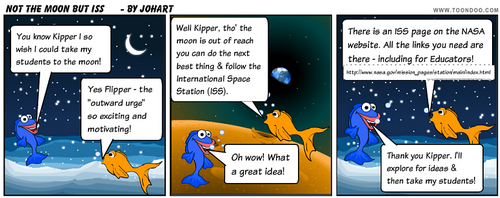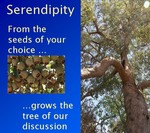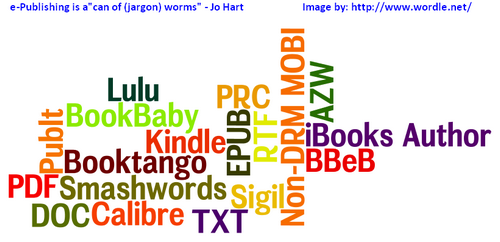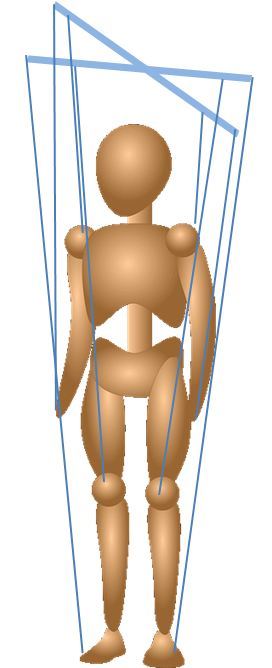
If you are a member of several Facebook groups then it is quite possible that you are to some extent being manipulated! I have become aware of this because I am part of a small community where there is a local Facebook Group which has a large membership in local terms. The area in which I live has a population of around 4,500 of which around 700 are too young to be on Facebook officially – the group has a membership of over 3,100. Even assuming that some members are outside the area this group has a large proportion of local residents as members and thus by “managing” posts the admin have the potential to influence a lot of events for example local elections!
I am a member of quite a large number of Facebook Groups. Note I do mean Groups not, as they are so often incorrectly termed “Pages”. I also admin/moderate in several groups and provide professional development for colleagues (other educators) in using Facebook Groups with students.
Groups that I belong to are of several types: professional, special interest/hobby, student and also local community groups that include both buy/sell and general local discussion groups. Most of the groups are easy and enjoyable to work with. The professional groups and special interest groups rarely have members who communicate disrespectfully, in any way inappropriately or who post in ways not permitted in the group. If this does happen then admin usually deal with it quickly, efficiently and openly. Student groups are also easy as long as they have clearly stated ground rules that are enforced.
Community Groups could be expected to be more problematic, but on the whole those I belong to also pose few problems. However they may have admin/moderators with vested interests, or who simply don’t understand the complexities of good admin/moderation, or that when they take on this task they actually have a moral responsibility to do it ethically and properly. So I can almost hear you wondering how you can tell if you may be being manipulated.
Indications that group members may be being manipulated.
- Sketchy ground rules are posted as a pinned post but sometimes with more are “hidden” in the group description where they are rarely seen.
- Ground rules are posted but are not properly/consistently applied by admin.
- Ground rules are posted but lack explicit mention of “respect”/”appropriate language” or similar standards.
- Some topics are banned (but these are not made explicit in the ground rules).
- Admin are inconsistent in their responses eg enforcing some ground rules on some but not all members.
- Posts and associated comments – often related to specific topics “disappear” usually overnight with no explanation to either the group as a whole or to the poster.
- Whole threads are removed rather than just any inappropriate comments, this persists even when admin are fully aware that they can just remove the inappropriate comments.
- Reasons for removing entire threads are rarely given even when requested, and maybe of the form:
- “it (the thread) was too long to check all the comments” or
- “we are being monitored and will be sued for what others post”
- “the post was attracting nasty comments/angry responses.”
- Admin indicate that they don’t have time to run the group properly but make no attempt to bring more members in to the role.
- Admin responding disrespectfully to comments from some members – particularly if that member has previously questioned admin practice.
Of course in some cases it may not be admin that are being manipulative but others who are manipulating them to manipulate group members. For example:
- Once some members become aware that they can get a whole post removed by adding abusive comments then they may do this as a deliberate strategy so that posts are taken down.
- Threat of legal action may also cause admin to become extra cautious – especially if they are unsure of the legal position.
- Personal abuse of admin may also be used (by phone or face-to-face) to get posts taken down. Especially in small communities where admin contact details may be known by group members outside the Facebook environment.
Existence of any of the above doesn’t necessarily mean that group members are being manipulated but if you belong to a community Facebook Group – particularly one with a large membership in proportion to the population of the community then it is worth being aware of the possibility.