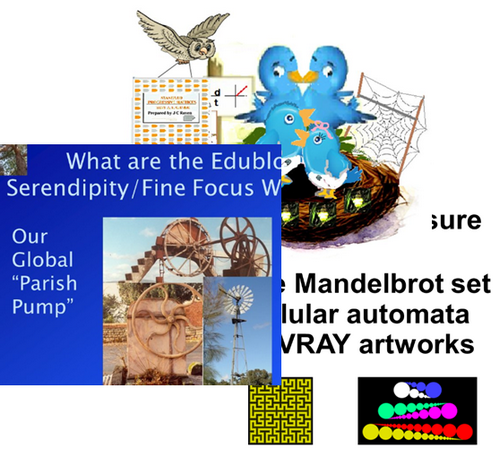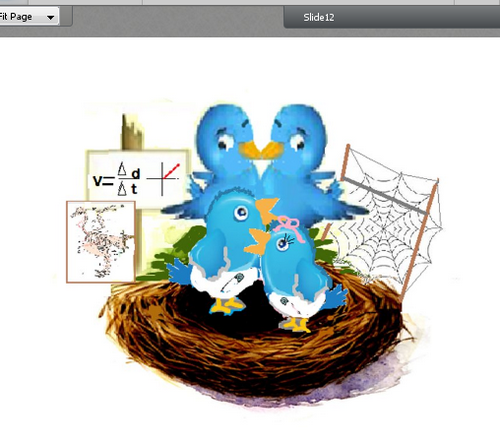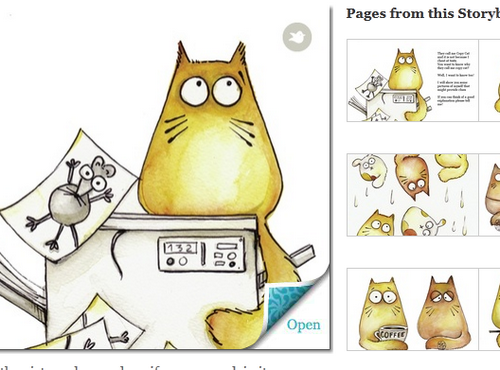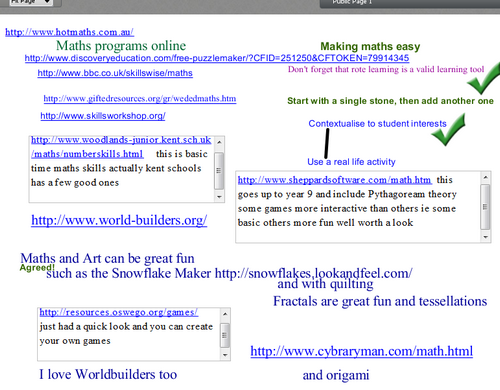Introduction
Once again I must apologise for my slowness in posting webinar overviews. I hope that from now on I will be back to posting after each session. The project that has taken almost all my time and energy for the last few months is complete! So I hope I will now have a little time for my PLN.
These three sessions were:
- a Fine Focus – about using Symbaloo pages to help students keep on track in our online adult literacy course
- a Serendipity in which we talked about and explored Pecha Kucha about which we knew very little at the start and much more by the end of the session
- another FineFocus session – this one was delving a little deeper into some of the storymakers we tried out a few weeks ago through sharing stories and how we made them
Online students staying on track
This session, recorded as always, was a look at one aspect of my now completed project where we have been trialling a new delivery strategy for our online adult literacy students while also working to improve digital literacy and online study skills..
Issues that often arise with all students when using the Internet are those of: getting “off track” and becoming “lost in the surf”. These issues are a particular problem with online students as the teacher/lecturer is not “surfing” the physical room and so is unable to see when this might be happening and offer guidance.
The use of a project based approach with online students also has implications for teacher/lecturer time as students researching completely independently may all choose different websites of varying quality or even ones tht are not relevant to the task so the teacher/lecturer has to evaluate many sites.
This session looked at the combined strategies of “chunking” activities into “daily tasks” to help maintain focus, and then managing the links that students used by using topic based Symbaloo pages and colour coding the tiles for the different student levels and activites. Ownership was also provided through individual student choice of tiles for some activites.
I enjoyed this session – inevitably I think – because it gave me a chance to talk about the project that has been such a great success for the students and that I have enjoyed facilitating so much. Once my “mental dust settles” I intend to post more about the whole experience.
Serendipity – What is Pecha Kucha?
This was a Serendipity (recording here) that “just happened” there was no vote on the topic which arose out of the chat before the formal start of the session.
The topic arose because one of our participants was considering submitting to present at a conference and the required form was Pecha Kucha. None of us knew very much about this as a presentation format (including the person considering using it). We were all interested to learn more!
This session was mainly audio and some textchat, with the whiteboard being used for occasional ideas and for some links about Pecha Kucha. We shared our preconceptions and then did some exploring individually to find out a little more about the method to enable us to discuss it more effectively.
Our discussion was wide ranging as we considered whether we might choose to use this ourselves and if so in what sort of context. There was some agreement that there were advantages for some presentation where it could provide opportunities to “taste” several topics and then spend more time is Q&A with the presenter of the preferred topic. However this could be very frustrating if an attendee hd strong interest in more than one – or from the presenter perspective if all attendees focussed on one topic.
There was also some discussion about the merit of Pecha Kucha more as an art form than as a presentation strategy – an intriguing and appealing thought with which to end this great discussion!
Story Sharing
This recorded FineFocus session was a “spin off” from one a few weeks ago in which we took a look at some online story making tools in one of our “quick and easy tools” explorations.
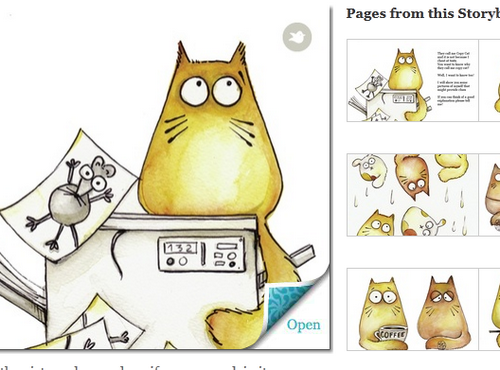
In this session we shared stories we had made. The star of our show was @jofrei who is a great storyteller! See her stories about Sprite et al She hadfantastic examples from Storybird, Storyjumper and LittleBirdTales for us. Phil and Sandra also shared stories. Sharing the stories provided opportunities to talk in more depth about the pros and cons of each tool and also to share experiences in storymaking generally. I was guilty of not doing my homework but shared a great story created by one of my students.
Next Webinar
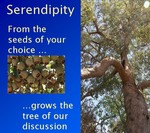 Our next session will be an Edublogs “Serendipity” session on Thursday June 21st at 23:00 GMT/UTC (Afternoon/Evening USA) or Friday June 22nd at 7am West Aus, mid morning Eastern States Aus depending on your timezone (check yours here) – in the usual BlackboardCollaborate room. This is one of our fortnightly unconference sessions where we invite you to bring along your “hot topics” and “burning issues” for our poll on the topic.
Our next session will be an Edublogs “Serendipity” session on Thursday June 21st at 23:00 GMT/UTC (Afternoon/Evening USA) or Friday June 22nd at 7am West Aus, mid morning Eastern States Aus depending on your timezone (check yours here) – in the usual BlackboardCollaborate room. This is one of our fortnightly unconference sessions where we invite you to bring along your “hot topics” and “burning issues” for our poll on the topic.
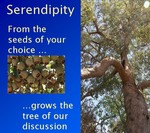 Our next session will be an Edublogs “Serendipity” session on Thursday July 19th at 23:00 GMT/UTC (Afternoon/Evening USA) or Friday July 21st at 7am West Aus, mid morning Eastern States Aus depending on your timezone (check yours here) – in the usual BlackboardCollaborate room. This is one of our fortnightly unconference sessions where we invite you to bring along your “hot topics” and “burning issues” for our poll on the topic
Our next session will be an Edublogs “Serendipity” session on Thursday July 19th at 23:00 GMT/UTC (Afternoon/Evening USA) or Friday July 21st at 7am West Aus, mid morning Eastern States Aus depending on your timezone (check yours here) – in the usual BlackboardCollaborate room. This is one of our fortnightly unconference sessions where we invite you to bring along your “hot topics” and “burning issues” for our poll on the topic