Introduction
Just over a week ago I spent three days attending an awesome online conference “e-learning a Realit-e”. The Australian Flexible Learning Framework (Framework) http://www.flexiblelearning.net.au/ has been holding these conferences online twice a year for a number of years. The focus is primarily on the vocational education and training (VET) sector although the innovative projects showcased are relevant across all sectors.
I have been a regular attender at the Framework’s online conferences ever since they began and have seen them grow from having only a few people registered (mostly from the South Eastern corner of Australia) in the early days to this most recent conference with nearly 1,000 registered participants. These events are the highlights of my professional development each year. Because they are online through Elluminate they offer great opportunities to network, ask questions and discuss the presentations through the text chat as they happen. Over the years the sessions have become increasingly participative and interactive as people become more familiar with the virtual room platform and its tools, and also with other ways of including interaction in an online context. We were even sent away from the final session with Sue Hickton with a challenge to use QRcodes (demonstrated in her session) in a competition published on her blog – the prize for the winner is chocolate! Visit Sue’s blog/ and enter the competition if you were at “e-learning a Realit-e” or if you didn’t attend visit the blog and find out how you can vote for your choice of winner.
Tweeting from conferences – why do it?
Since I joined Twitter about three years ago I have tweeted intermittently during various online conferences, including the Framework ones. I was so excited to be asked by the conference organisers to tweet “officially” from this one using the hashtag #ere2011. During the three days I sent around 450 tweets of around 20 words each (like doing a 9,000 paper in three days!), and was retweeted or favourited about 150 times.
Extracts from my #ere2011 Tweets 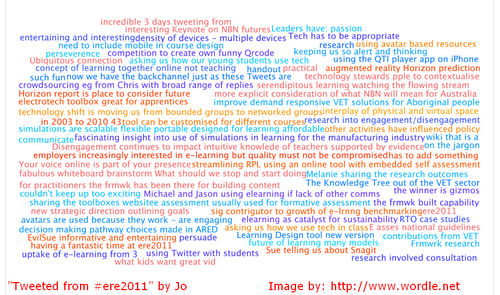
You may ask why tweet from a conference at all? In my opinion the main reasons from the conference organisers’ perspective and that of the presenters are:
- Raises the profile of the conference and presenters thus encouraging people to register and join sessions. this is probably more pertinent when the conference is online, free and unlimited in numbers, as people can register and join throughout.
- Providing a skeletal summary of sessions as they happen – from personal experience I have found this useful when others have tweeted from conferences. I have accessed links, proceedings and/or recordings of conference sessions (both live and online) that I have not attended purely on the basis of interest generated by tweets about the sessions.
From the tweeter’s perspective (at least when that tweeter is me) there are several reasons for tweeting from online conferences:
- Doing those instant encapsulations is a fantastic strategy for internalising the information and learning from the sessions.
- It is a way of putting something in that might be useful for my PLN – I often feel I am always taking information out but don’t put much back.
- Save the tweets and I have a summary of the conference including many of the links.
- The saved tweets also provide evidence of active participation in professional development activities, although this is not yet recognised as part of a PD record in my current context I think it is only a matter of time.
Challenges
There are certainly challenges in tweeting live from a conference!
- Actively participating and networking at the detail level through Elluminate text chat while simultaneously summarising the broader view for the Twitter backchannel poses interesting issues not least of which was typing in the right box!
- Continuing to tweet while also taking part when the presenter includes a high degree of interaction such as frequent polling or whiteboard activities is also a challenge.
- Remembering to tweet when the topic was of particularly absorbing interest to me (as with disengaged youth and Twitter) was also difficult.
- My tweeting fingers felt as though they ran red-hot at times, unsurprising with 58,000 characters over 3 days (not all typed I hasten to add – links & hashtags were usually copy/pasted)
- Getting it right – names, content, quotes! It is instant and not easily rescinded if you make a big mistake.
What made it easier than it might have been
- My familiarity with Elluminate – I use it all the time in my teaching context and in the weekly webinars
- The capacity in Elluminate to set up the screen view to suit my own preferences eg I always work with a large text chat box in Elluminate – this helps me avoid missing what people say in text
- Having two screens so I was able to have everything easily visible at the same time
- Having the Elluminate room, the conference programme and Tweetdeck all open and visible on my screens at the same time enabled me to copy/paste some text rather than typing
Will I do it again?
The answer is a resounding YES! I enjoyed it immensely and got so much from the experience. I was exhilarated if somewhat exhaused at the end of the three days. There was just so much buzzing around in my head that it has taken me until now to blog about the experience of tweeting so much from one conference.
