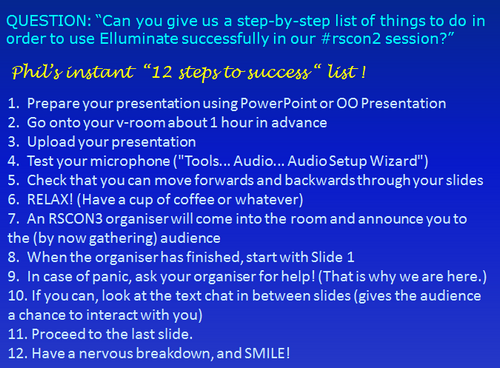Introduction
Another exciting session with a number of those presenting at “The Reform Symposium (#RSCON3)” joining us for Elluminate learning and practise. Again we focussed on using Elluminate with a similar “roller coaster ride” to our last FineFocus through some of the tools and features from the moderator perspective. There was a lot of stress as BlackboardCollaborate is rolling out its Elluminate replacement and people were concerned they would need to suddenly learn a completely different interface!
The Session
As for the last two weeks this was a fast moving and very interactive session with a high level of participation particularly through text. I felt I was talking, answering text questions and demonstrating /illustrating constantly. This always leaves me with the resulting concern of talking too much! The session overview can really only give a feel for what we did. Access the recording for a complete look at this buzzy session.
As with the FineFocus two weeks ago and with last week’s Serendipity This was very much a participant led session in terms of direction. We had an initial whiteboard for participants to suggest what they needed from the session and I had “How to” slides and examples available for a variety of Elluminate tools and strategies in case they were needed. We started with a whiteboard for people to indicate what they wanted from the session. One of the questions was a very big ask!
“Can you give us a step by step list of things to do in order to use Elluminate successfully in our #rscon3 session”
While I started replying and demonstrating/explaining some answers to other questions @philhart put together a fantastic quick list of steps!
As with our last session of this type the whiteboard of requests and the questions asked throughout the session determined the entire direction of the session including which slides I actually used. Sometimes it was quicker/easier just to demo “off the top of my head”
Early in the session we made everyone moderators so that they could see all the tools and also explore their functions. Activity was rapid and we looked quickly at uploading slides, the pros and cons of video images, using multimedia, application share and webtours with opportunities for “playing” throughout.
We finished as usual with feedback polls (which were very positive about the session) and a best “takeaways” whiteboard.
Conclusion
I really enjoyed this session it is always exciting to have people wanting to find out about Elluminate , and I feel that these sorts of sessions are really good for me also. They keep me on my toes and stop me getting complacent about my own Elluminate skills and knowledge.
Next Webinar
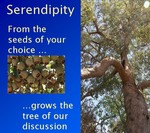 Our next session is an Edublogs “Serendipity” session on Thursday July 21st at 23:00 GMT/UTC (Afternoon/Evening USA) or Friday July 22nd at 7am West Aus, mid morning Eastern States Aus depending on your timezone (check yours here) – in the usual Elluminate room. This is one of our fortnightly unconference sessions where we invite you to bring along your “hot topics” and “burning issues” for our poll on the topic of the day.
Our next session is an Edublogs “Serendipity” session on Thursday July 21st at 23:00 GMT/UTC (Afternoon/Evening USA) or Friday July 22nd at 7am West Aus, mid morning Eastern States Aus depending on your timezone (check yours here) – in the usual Elluminate room. This is one of our fortnightly unconference sessions where we invite you to bring along your “hot topics” and “burning issues” for our poll on the topic of the day.