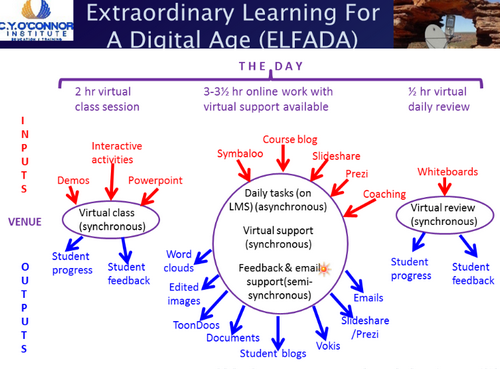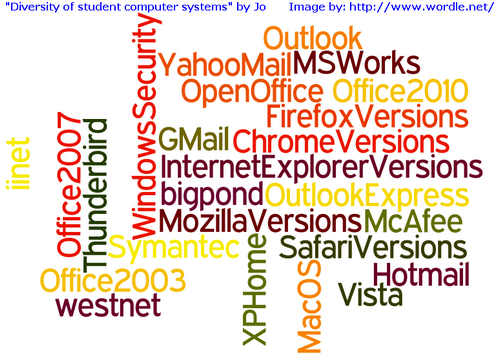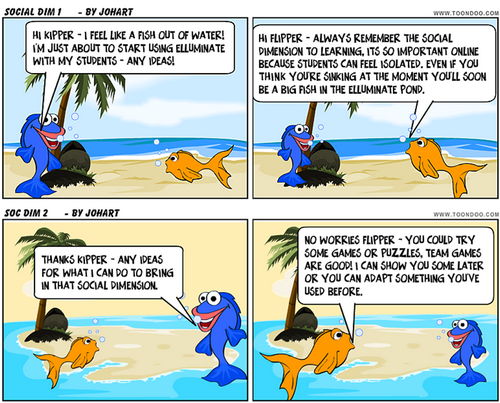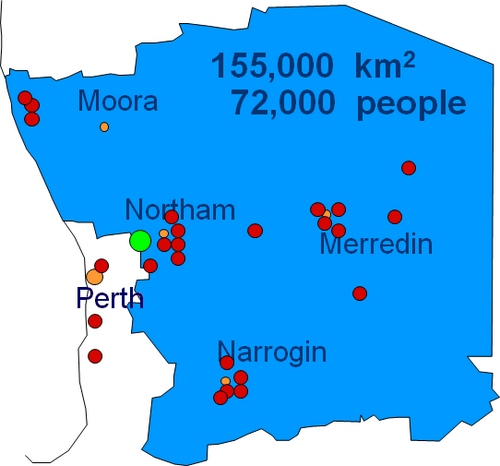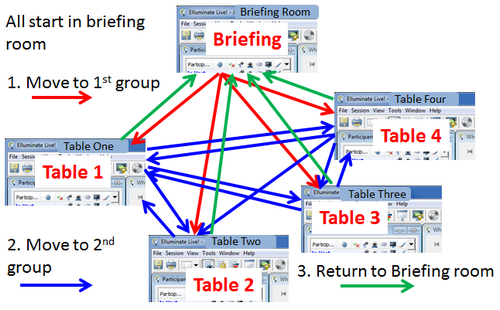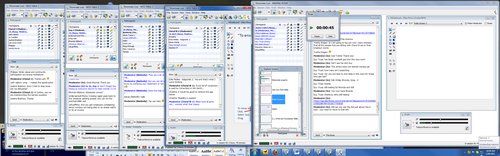Introduction
Since I read Britt Gow’s post on her online class a while ago I have been trying to find time to write a post myself because I have been teaching using a fully online blend for some time and I have many thoughts on what works and what doesn’t work for me and my students. I am also continually “tweaking” and changing both to deal with issues that arise and to try and make it all work better. I am an adult literacy/numeracy lecturer working in the public vocational education and traning sector in the Wheatbelt of Western Australia. My classroom is 115,000 square kilometres of sparsely populated country with a scattering of small towns and even smaller communities so going online was a logical step to increase the accessiblity of our adult literacy/numeracy courses
Most of my online teaching has included a large Elluminate (virtual classroom) component. My other main thread for various reasons – these deserve a post of their own – is a course website in our organisation’s Learning Management System (LMS). I also use email a lot. However I always use other e-stuff as well and this year have started a Facebook group. My current courses are three Certificates in adult literacy/numeracy – Certificates in General Education for Adults (CGEA). Students need to complete around 12-15 units for a full certificate and in a face-to-face context this would involve around 240-350 hours of class contact time. We have continuous enrolments and each student is enrolled on an individually determined suite of units. My students are regionally based – unable or unwilling to attend on campus for numerous reasons including geographical isolation or family commitments. These students are highly diverse including: teens who have dropped out of school (youth at risk); mature age return to learn; those who must be undertaking training in order to get their benefits; and culturally and linguistically diverse learners. As well as the literacy/numeracy issues that are the reason for them doing CGEA many of these students have low IT skills My background is in sciences and in equine studies but I also had a literacy and numeracy component in my previous adult education role in the UK, I think that the diversity of my own background and experience is extremely helpful in working with such a range of students.
I could write reams about both the barriers encountered and the things that work so to try and keep this brief I will just talk about some of what have been key issues for me with solutions I have tried and the effectiveness of those solutions.
1. Diversity (and age) of student computer systems
For anyone teaching online in any way other than with the students all in one room on organisation computers that are very similarly configured this has to be one of the most significant barriers to success! It not only impacts on students getting online in the first place but also poses ongoing problems for submission of work or for students reading specific documents that may have been posted in formats that they cannot read. This diversity of systems issue is compounded by the low computer literacy levels of many of our students across all age groups.
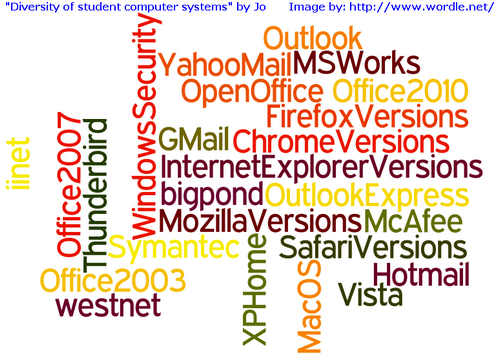
Solutions to date
- Start with getting students into the virtual classroom – it is much easier to problem solve once we can talk and application share
- Do this with stepwise generic instructions for Elluminate configuration – this really means get the students to access the Elluminate support link because thankfully this detects the current situation and then steps the user through configure and audio set-up
- If the student has problems at this stage (about 3-4% may do so) then get as much information as possible and use email with screenshots and phone calls if necessary to help them
- Once students have accessed Elluminate we do an induction into Elluminate and also demonstrate the LMS (course website) through application share
- Any later issues can be addressed by the student sharing their desktop I can then observe and coach the student through the problem process or if necessary be given control of their desktop
The above has generally worked well for me in getting both my own students and those of my colleagues online. Occasionally the problem solving can take time – one instance in particular was a student whose Java had become corrupt. There have also been one or two students who have been unable to get online from their home computer because of hardware issues or age/sufficient free memory on their computers.
I am in the process of developing a DVD that we can send out to all students on enrolment that will include all the start up information (including some of the troubleshooting), an overall course induction and useful open source applications with links for downloading current versions.
2. Communication
When students are regional/remote and we never meet face-to-face communication strategies become a key factor for success. I certainly don’t think we have this one full solved by any stretch of the imagination. I think it is critical that there are several different communication strategies in addition to planned virtual synchronous sessions.
When students enrol we emphasise that most communication is through email. We ask that they have their own personal email address (recommending Gmail if they don’t have email already) and that they initiate contact by emailing me to tell me they are ready to start. They are strongly discouraged from trying to phone me if they have questions or problems (except if they can’t access their email) – there are several reasons for this:
- Establishes the online nature of the course more strongly
- Gives practise in writing emails and messages
- Provides a written record of the communication so that students can refer back to it to check the answer they received to any questions
- Allows me to provide “how to” instructions in a stepwise manner with supporting images
- If I am online in Elluminate I don’t answer the phone but will see an email as my email is always open
- I do much of my Elluminate work from home (better connection, quieter environment) so I may not even know someone has called until I check my work phone for messages
Currently students communicate with me mainly through email and Facebook although occasionally through the course website (LMS) mail system. They submit work via email, their personal journal in the LMS, completion of quizzes in the LMS and via the LMS mail system. The submission of work is very “messy”. Because much of the learning for these students is about process a piece of writing may be drafted and redrafted and thus sent electronically between lecturer and student several times. So we have multiple versions and now with a second lecturer joining me in providing feedback we are involved in multiple handling to try and track student work and ensure it all receives comment/feedback.
I am hoping to develop a more consistent structured approach by using individual student blogs as personal portfolios where lecturers and the individual student have admin access so that work can be submitted by posting to the blog and attaching documents as necessary. That would make the process much more transparent and keep all the versions chronological.
3. Lack of a social dimension to the class
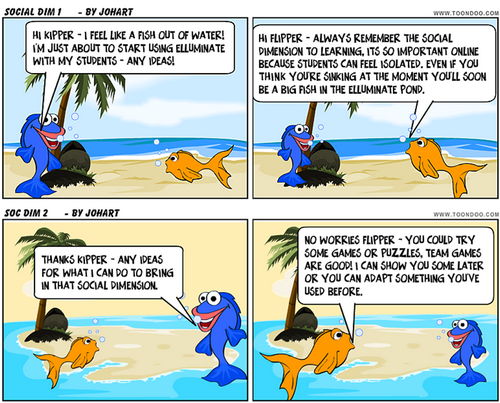
In my experience online students can feel very isolated, this happens even if they are not geographically remote but is more of an issue for those who are. Students in a face-to-face class will chat at the start and end of (and often during) class, they will share morning, afternoon and lunch breaks. Even if they are at a different course level or a different point in a course they will discuss, share ideas and collaborate to some extent. This is very hard for them to do during an online course (especially with rolling enrolments) even if they are highly motivated to complete the course, and in my opinion it is one of the major reasons for the reported low levels of retention and completion experienced by online courses in general. Collaborative projects are also hard to organise and manage in our online environment as we have self-paced, flexible learning that also has a degree of individual customisation in content. This means that we rarely have two students doing the same activities at the same time.
Retention in CGEA face-to-face classes is generally poor and completion rates are very low some of the reasons include:
- Student motivation (lack of!) the reason for studying is often because students are required to be in education or training as a condition of receiving benefits
- Previous negative experience of education – in my opinion this has extremely complex impacts with students intensly disliking/fearing a traditional “classroom” environment but also clinging to it as familiar and also simultaneously having negative feelings about a more appropriately adult learning environment
- Lack of study/learning skills and no “habit” of study – these take time to develop and establish
- Students often need more time than is available and so may have to re-enrol
- Unrealistic expectations – younger students often expect that the course will be easy/quick to complete or that by simply enrolling they will automatically learn and gain the qualification
Low retention/completion is common for courses where the main learner groups are those disadvantaged in society for whatever reason. This is an added challenge to successful online delivery!
I use a a number of strategies (described below) to try and establish a “community” and develop positive group dynamics.
Elluminate inductions tend to be individual or small group because of our rolling enrolments so I use several activities that can be cumulative. For example I have a regional map for students to add their location), this is saved and added to in successive inductions to build a picture of student locations throughout the year.
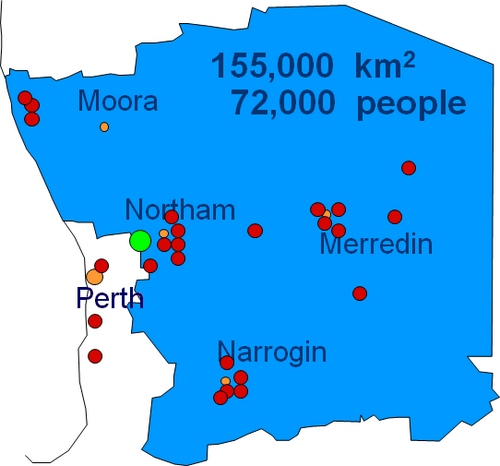
There is an “introduce yourself” discussion topic on the LMS which I had hoped would develop into a longer term conversation although this is not very effective. I think that the student perception of the LMS is of a “classroom” and that it is too formal an environment for them to chat, this is made more so by the lack of flexibility in the LMS.
I started a class blog last year and have trialled using this with a few students. I haven’t really worked out the best way to operate this with rolling enrolments as I haven’t found a good strategy for using this consistently – putting up a weekly post for comments when all students are doing different activities doesn’t really work.
This year I have initiated a Facebook group for students to participate in if they wish to do so. FB is an environment that is familiar to most (though not all) of my students so I am hoping that in time we will have a thriving group who can help and support each other in studying. This has already had some benefits in students who already know one another discovering that they are both doing the same course and in some increase in communication – mainly in letting me know that they will not be attending a drop-in Elluminate session or in asking for sessions times and questions about their work. I really need time to develop this and to put more posts on the group to try and initiate activities and start more discussions.
All of these have helped to some extent but none have been “standout” successes. I keep tweaking and adjusting how I do these, and I plan to try additional ideas as and when this becomes possible.
Our regular Elluminate sessions are “drop-in” in nature at the moment. I am available online for a number of timetabled sessions each week and students are very strongly encouraged to “drop-in” during these for help and to discuss their progress with work. This means that there are at most 3-4 students in the room at any one time and usually these just work on the LMS until I am free for them. I am working on developing some whiteboard and/or research type activities could be available for the students to work on collaboratively while they wait to catch up with me eg building a Wallwisher or making and sharing Toondoos. When the need arises I do topic focussed sessions for individuals/small groups and feel that if I can extend these this would be helpful for developing a sense of community. However my main enemy is lack of time!
4. The extra time taken to do almost anything in an online context.
Expect everything to take longer. This is true both in Elluminate and in the LMS and with written work
Although text chat can be very fast in Elluminate, it can also be very slow with students who have literacy issues and are not natural keyboarders;
The lack of visible body language in Elluminate slows everything down as does a lack of microphones (some of my less motivated students often have “not working” microphones). When using the whiteboard to explain maths I can’t just look at my student to gauge whether they are “following” thus I need to include additional checks by asking them for their own input on the whiteboard more frequently than I would in a face-to-face situation. This issue becomes less of a problem as I get to know the students better.
Time for developing/sourcing and improving learning resources for the LMS. The notional face-to-face contact hours for our three courses add up to over 1200 and we have to have a strong element of guided content in the first part of each level because of the literacy levels and the lack of study skills and motivation when students begin. Maintaining the content is also an ongoing activity (links change!). I strongly encourage my students to let me know if there is a link that doesn’t work and this helps immensely but it is a reactive rather than a pro-active solution
Responding/giving appropriate feedback (this usually means adding comments on texts to enable students to edit and return for further feedback) asynchronously. I find I have to give much more detail and think very carefully about wording as I am not there to explain if there is not enough information to help the student.
I’m not sure there is a solution to the time taken issues except that they all improve with practise and familiarity. I have already utilised as much pre-existing content as I can through weblinks. This has a downside in the changing of links and in the time taken to find good resources and good example texts but it is much quicker that having to develop all the resources from scratch. Some resources that have had to be developed as I have been unable to find anything suitable that is already available. For me it is critically important that managers/admin realise the extra time needed and this in itself can be a major barrier.
Conclusion
When I look at what I have just written (and those are just some of the primary barriers that we are tackling) I’m surprised that my journey into fully online classes has actually happened at all! Writing this post has helped me to stand back and get a better perspective on just how far we have come along this road in two years. I know there is still an incredibly long way to go and what I’m doing will never be perfect but at least we have made a start and have improved access to literacy and numeracy courses for students who live in regional Western Australia and for whom attending a face-to-face class was not an option.
I would very much welcome some feedback and especially ideas and suggestions for what I might do to make it work better! It isn’t only online students that can feel isolated – online teachers can also feel this way – although I have colleagues delivering courses with blends that include some online they all use traditional paper-based flexible learning and/or face-to-face classess/workshops within their blends. I would particularly love to to hear from others delivering anything fully online with a blend of platforms, buteven more so if you are a literacy/numeracy teacher/lecturer.
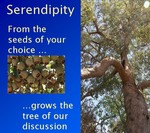 Our next webinar will be an Edublogs “Serendipity” session on Thursday January 31st at 23:00 GMT/UTC (Afternoon/Evening USA) or Friday February 1st at 7am West Aus, mid morning Eastern States Aus depending on your timezone (check yours here) – in the usual BlackboardCollaborate room. This is one of our fortnightly unconference sessions where we invite you to bring along your “hot topics” and “burning issues” for our poll on the topic
Our next webinar will be an Edublogs “Serendipity” session on Thursday January 31st at 23:00 GMT/UTC (Afternoon/Evening USA) or Friday February 1st at 7am West Aus, mid morning Eastern States Aus depending on your timezone (check yours here) – in the usual BlackboardCollaborate room. This is one of our fortnightly unconference sessions where we invite you to bring along your “hot topics” and “burning issues” for our poll on the topic