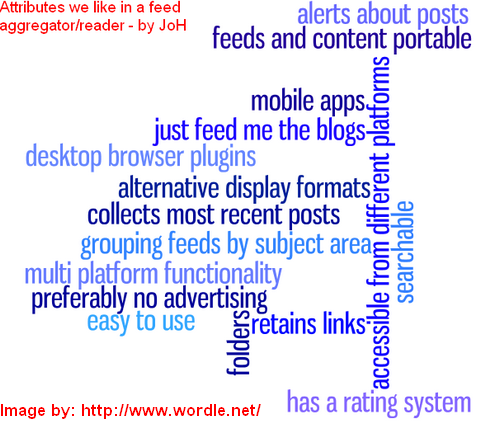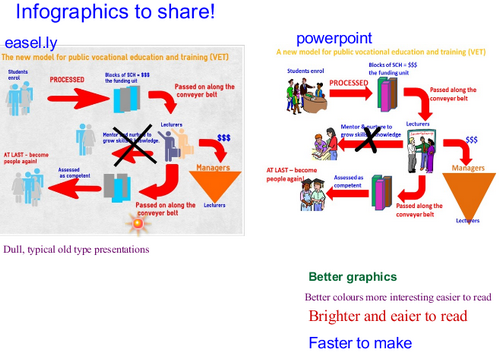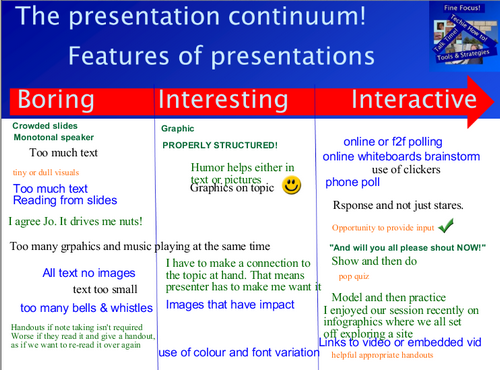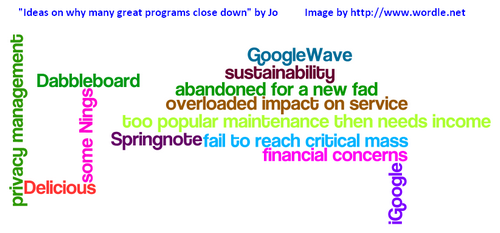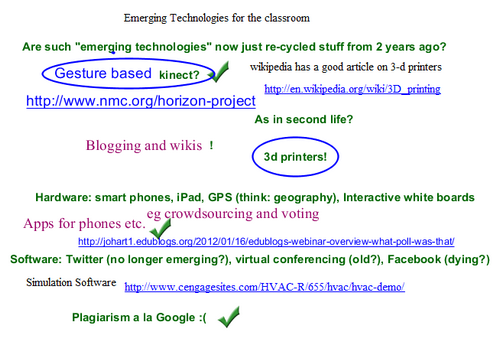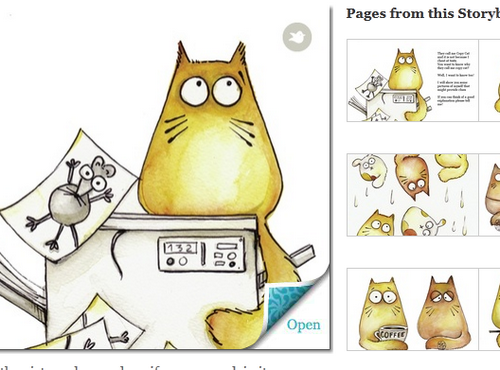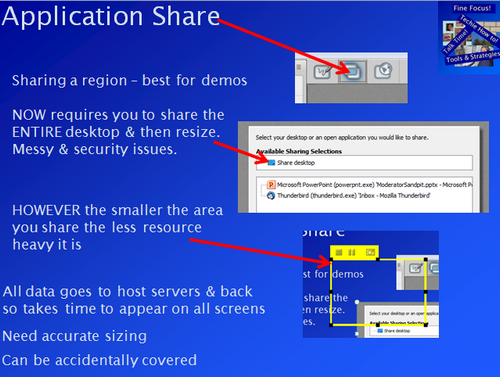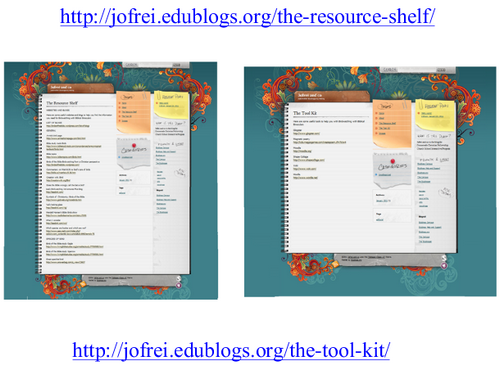Introduction
This recorded session was a FineFocus session in which we took a brief introductory look at Accessibility Standards. The topic is one that is becoming increasingly prominent as governments around the world set accessibility compliance standards for government websites.
The session
We started with a poll and a whiteboard to find out where we were all coming from on Accessibility Standards and their application in an online/e-learning context. This revealed varying knowledge and so provided great opportunities for discussion as we continued through the session. We moved on to look at the sorts of things that we, both as individuals and in the context of meeting our students’ needs, felt made websites more accessible.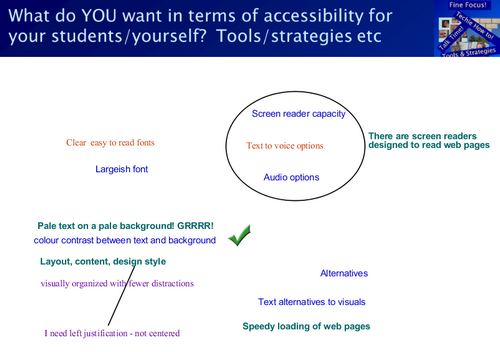 The next part of the session was a brief look at the links and possible conflicts between Universal Design for Learning (UDL) and Accessibility Standards. We also took a very quick look, via App Share, at the guidelines that have been derived from the standards. I must admit that when I first looked at the guidelines I went into panic mode! I am reasonably tech savvy and I was totally daunted by the impossibility of making every piece of e-learning I develop totally compliant. I think that others in the session felt similarly – having had time to reflect my response is that I will do what is feasible and take baby steps. One of my main concerns is that this will all be too hard for the average practitioner who is only beginning their journey into developing online content and that the result will be a return to boring text only documents uploaded as documents and lacking interaction.
The next part of the session was a brief look at the links and possible conflicts between Universal Design for Learning (UDL) and Accessibility Standards. We also took a very quick look, via App Share, at the guidelines that have been derived from the standards. I must admit that when I first looked at the guidelines I went into panic mode! I am reasonably tech savvy and I was totally daunted by the impossibility of making every piece of e-learning I develop totally compliant. I think that others in the session felt similarly – having had time to reflect my response is that I will do what is feasible and take baby steps. One of my main concerns is that this will all be too hard for the average practitioner who is only beginning their journey into developing online content and that the result will be a return to boring text only documents uploaded as documents and lacking interaction.
We also considered the impact on others (not falling in to defined equity groups) of changes made to meet the needs of specific equity groups. We compared some of the old Elluminate buttons/features with the new BbC ones that were developed through very close consultation with equity groups.
Finally we discussed some ways we might make a start on improving accessibility in our own practice – including checking foreground and background for colour contrast. Although it wasn’t one of those suggested I have made a change in my blog theme moving to a “responsive theme” ie one that is “mobile friendly” and adapts itself to the device type so that the text is readable without zooming. I made the change because fortuitously I saw this post by @suewaters – on “theedublogger” and it nudged me into making the change. I don’t like my new theme as much as the old one – I would probably have stayed with it forever given the opportunity, but I think it is good that I made the change!
We finished with a page of links, “takeaways” and feedback.
Conclusion
This was a really interesting session partly because we all came from very different amounts of prior knowledge which always gives rise to great discussions. Also our varied backgrounds enabled us to bring different perspectives – one of the best things as always for me was hearing/seeing the ideas and opinions of others in the group.
Our Next Webinar
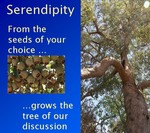 Our next webinar will be an Edublogs “Serendipity” session on Thursday April 11th at 23:00 GMT/UTC (Afternoon/Evening USA) or Friday April 12th at 7am West Aus, mid morning Eastern States Aus depending on your timezone (check yours here) – in the usual BlackboardCollaborate room. This is one of our fortnightly unconference sessions where we invite you to bring along your “hot topics” and “burning issues”. We post these on the whiteboard and then choose the topic for discussion by poll.
Our next webinar will be an Edublogs “Serendipity” session on Thursday April 11th at 23:00 GMT/UTC (Afternoon/Evening USA) or Friday April 12th at 7am West Aus, mid morning Eastern States Aus depending on your timezone (check yours here) – in the usual BlackboardCollaborate room. This is one of our fortnightly unconference sessions where we invite you to bring along your “hot topics” and “burning issues”. We post these on the whiteboard and then choose the topic for discussion by poll.